Top 5 Web Developer Tools for 2025
What are the best tools for web developers in 2025?
I did a post on this a couple years ago laying out my top developer tools for 2023, and I wanted to circle back and give a couple updates. Honestly, not a lot has changed since then, but enough has that I thought it warranted posting about.
Let's jump right into it, here are my top devloper tools for 2025:
1. Warp
Warp used to tout itself as "The terminal for the 21st century", but they have blown right past that and are now shipping 22nd century level features. Warp has quickly become my number one tool I could not develop without.
Starting with the basic features, which are already game changing, Warp has reimagined how your output is displayed. Instead of a huge wall of text, your commands and their output are grouped into blocks. This allows you to easily navigate through them, and share them with your team for easier debugging. Warp also has great autocomplete and remembers commands you have run previously.
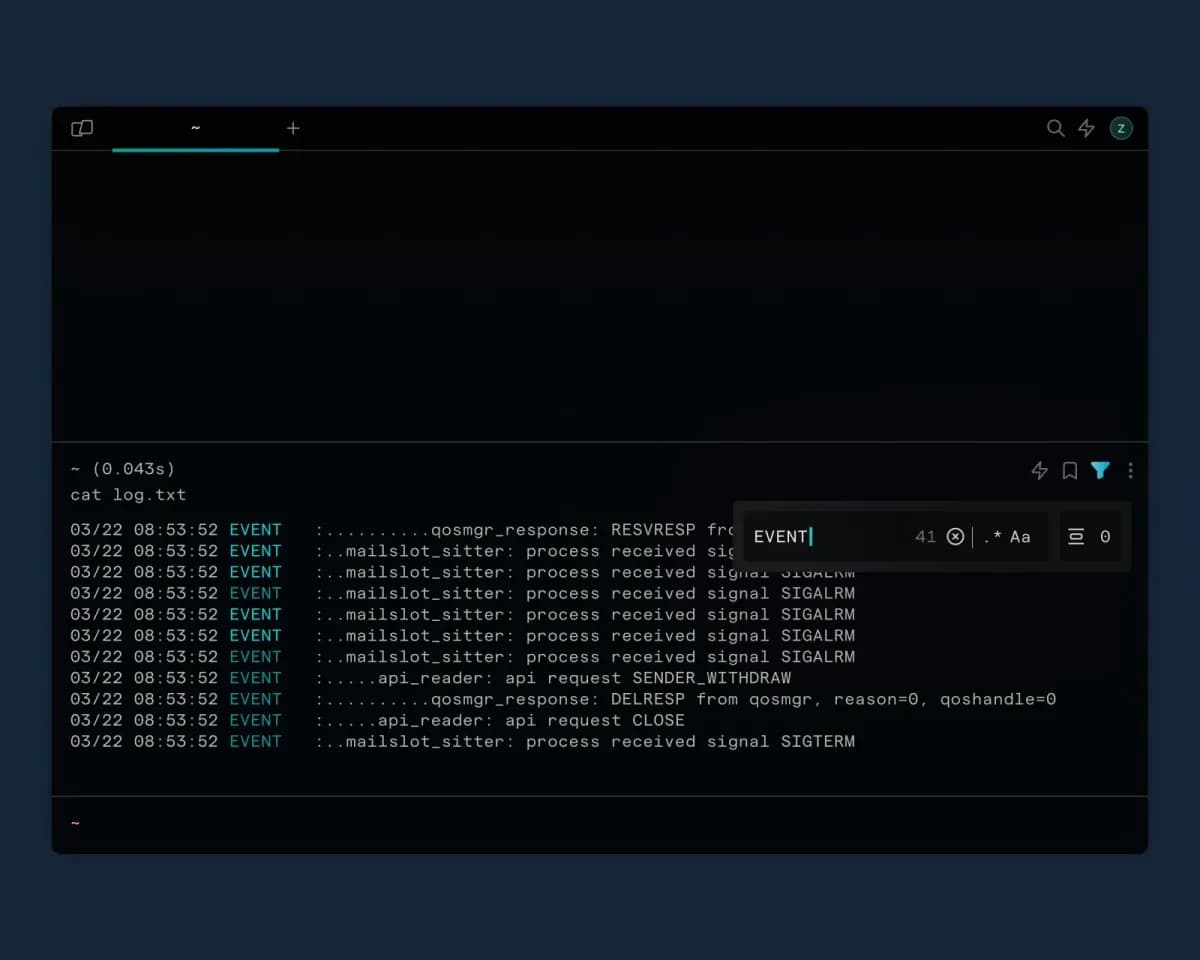
Moving on to the even more impressive features, Warp has squeezed every last ounce of goodness out of its AI integrations. You can use natural language to search for commands and ask Warp's AI how to use them. Never again will you ask "what was that command again?".

Where Warp really shines is when you collaborate with your team. How many times have your onboarding docs been outdated or spread across a bunch of different files with outdated setup steps that usually don't work? Warp Drive has notebooks that allow you to combine code blocks and documentation in one place that lives next to your command line and syncs in real-time.

If you are looking for the best terminal to use today, look no further. Warp is the gold standard and is just getting better and better.
Curious about Warp's origin story? Check out our podcast episode with Warp's founder, Zach Lloyd.
2. VSCode Insiders

These days it is almost required to use VSCode or something based on VSCode if you want to be a web developer. There are just too many VSCode plugins you would lose access to that would put you at a significant disadvantage if you used something else. This was the case for me and when the Ember community, and all of the Ember specific plugins moved to VSCode, I did as well.
Awhile back I decided to make the jump to VSCode Insiders. For the most part, they are not that different, but the insiders version has a new version daily and allows you to try all the cool new things that haven't quite made it to VSCode stable yet.
If you do not have restrictions on what AI tools you can use, you may also want to check out Cursor which is based on VSCode and adds a lot of AI goodness on top of it.
3. Arc
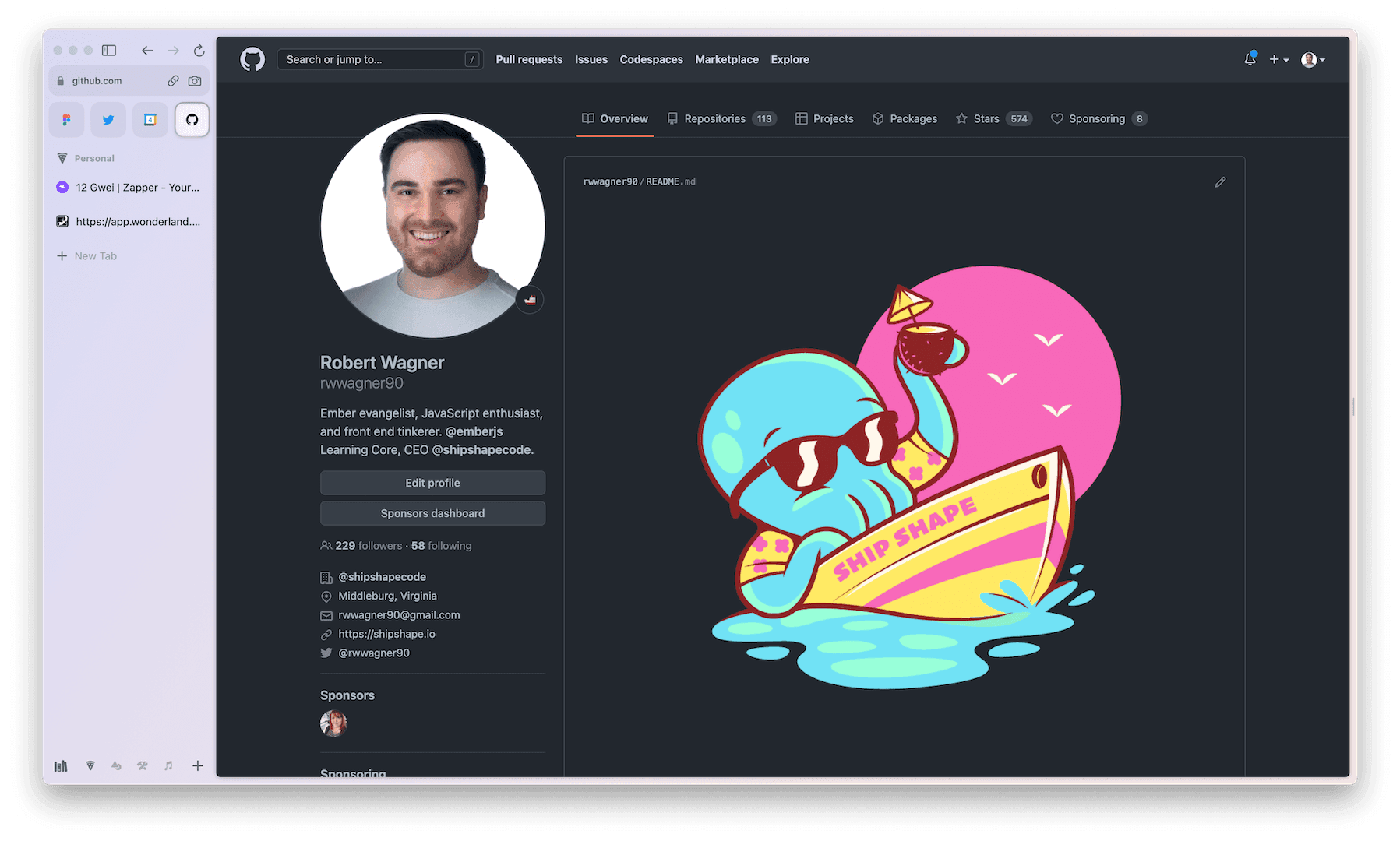
Arc is a really cool browser that has really changed the game and pushed the boundaries of what a browser can do. In a sea of identical Chromium clones, Arc really rose above the rest with their thoughtful and innovative feature set.
I still think one of the best features of Arc is their reimagination of tabs. Moving the tabs to the left side, introducing spaces to organize them, and defaulting to auto closing them is a game changer for tab hoarders like me.
Arc also has great keyboard support, with a command palette-like interface when
you press CMD + T. This maps to your existing muscle memory of opening a new
tab, but allows you to perform multiple different actions, instead of just
opening a tab.

Since my original post, Arc has added a ton of stuff, unsurprisingly leveraging
AI to the max. You can now use Perplexity as your search engine, see summaries
of pages before navigating to them, and get a beefed up CMD + F command to ask
questions in addition to finding text.
There are many other features and quality-of-life improvements baked into Arc, so give it a try for yourself and see what you think!
4. GitHub Desktop
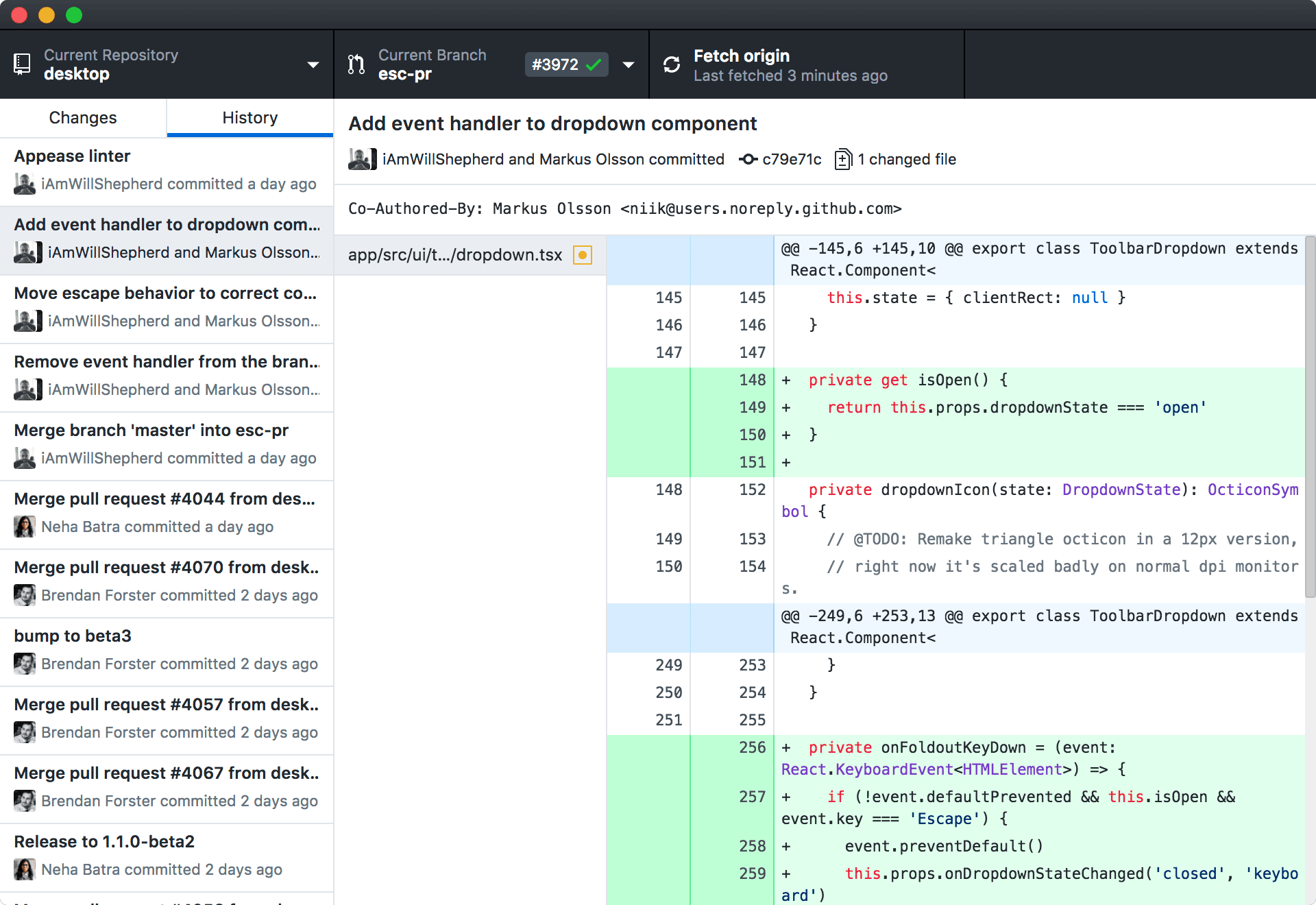
GitHub Desktop continues to be my go-to tool for quickly pushing code, opening pull requests, and interacting with GitHub repos in general. It is certainly not the flashiest or the most feature rich of the git GUIs that exist, but it is the most straightforward to use and gets out of your way so you can just ship code.
One of my favorite things is having a button to open a new pull request from my branch. It takes out the unnecessary step of needing to push, then open GitHub and create a PR. It seems like a small thing, but I find it incredibly useful.
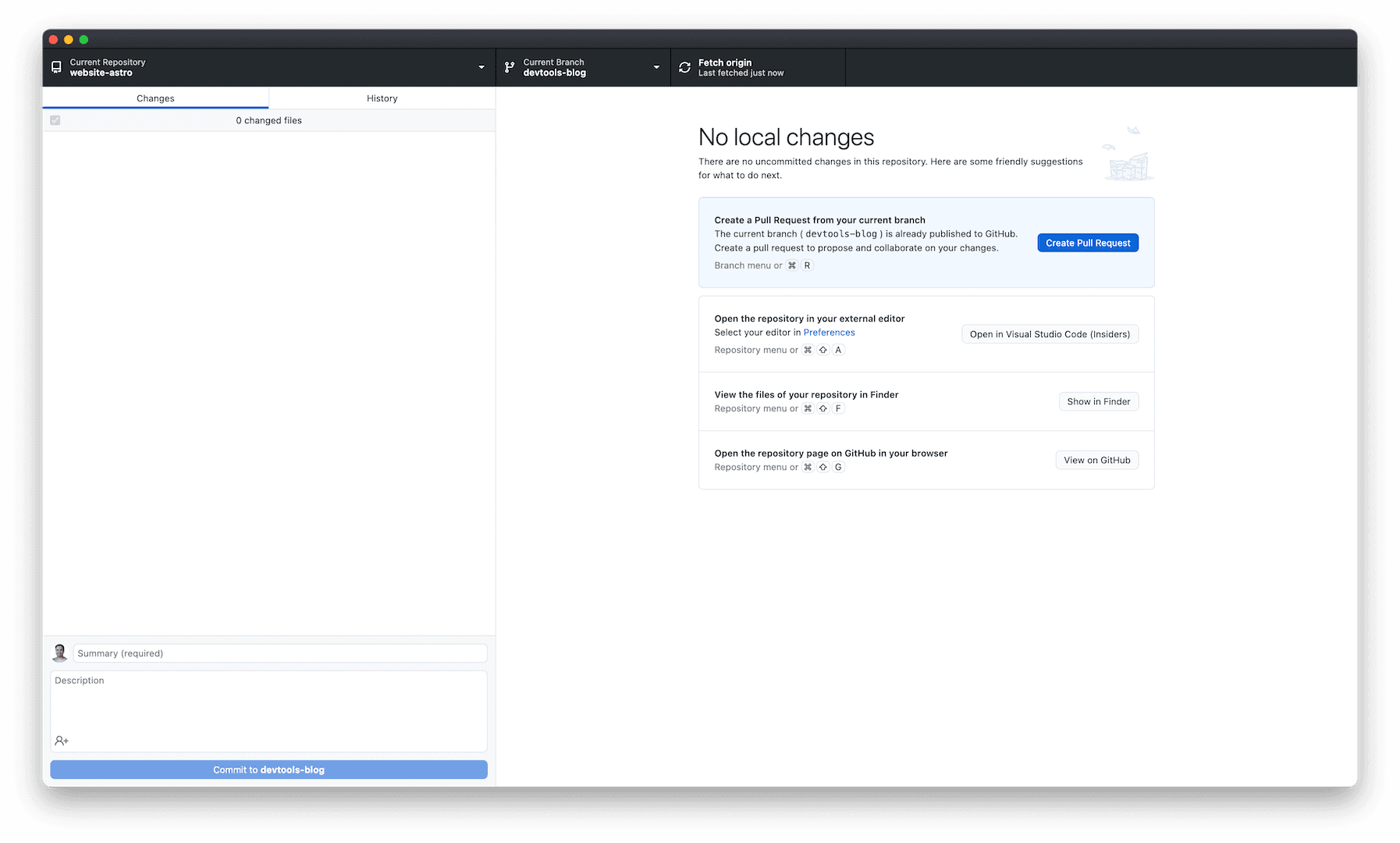
If you don't find joy in super complex GUIs or learning the ins and outs of all the manual git CLI commands, you should really give GitHub Desktop a shot. Trust me, you'll like it.
5. Kaleidoscope

I don't always use a diff tool, but when I do, I use Kaleidoscope. I have found most other diff and merge tools to be too complex and require a deep understanding of how git works just to use them. This has trolled me many times and I have lost work I meant to keep.
Kaleidoscope keeps it simple, and has a beautiful user interface that makes resolving conflicts a breeze. It allows you to view what changed over a time period, compare branches, and comb through the entire history of your files.
I have not even begun to scratch the surface of all the features Kaleidoscope has, but I still think it is worth it just for the basic diff and merge functionality. Give it a try, you will not be disappointed!
Wrap-up
In my opinion, these are the top 5 web developer tools you should be checking out in 2025 to streamline your workflow. Did your favorite developer tool make the list? If there is something cool you think I missed, let me know on Twitter (@RobbieTheWagner) or Bluesky (@robbiethewagner.dev)!